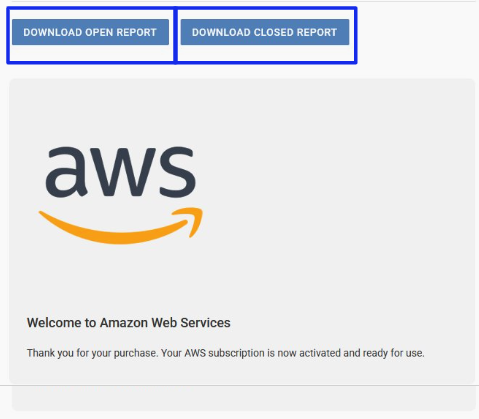Downloading Open and Closed Billing Period Reports
AWS Report Download for Customers
Customers can now download an Open Billing Period Report, which includes the customer cost. The consumption is updated daily and aggregation is at child account and service level for AWS Standalone accounts. Additionally, the discounts configured by the provider in the AWS Discount and Credit Manager are included in the report.
Customers can download the report by clicking the Download Open Billing Report button displayed when selecting AWS SPP Standalone in the Services menu of the UX1 control panel for customers, once the subscription is provisioned.
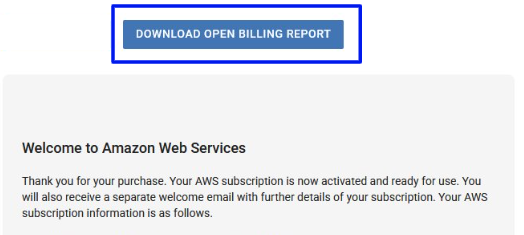
AWS Report Download for Resellers
Resellers can download both Open and Closed Billing Period reports, where they can see the reseller and customer cost in different rows. Aggregation is at child account and service level for AWS Standalone accounts. Additionally, the discounts configured by the provider in the AWS Discount and Credit Manager are included in the reports.
Resellers can download the reports by clicking the Download Open Report or Download Closed Report buttons on the Tier Config page available to resellers. To see this page, complete these steps:
-
Log in to the UX1 control panel as a reseller.
-
Click My Partnerships in the left menu and then click the Manage button next to the AWS SPP Standalone product.